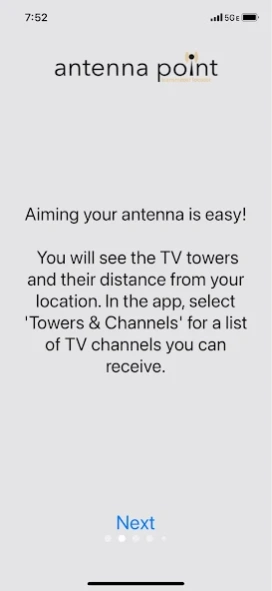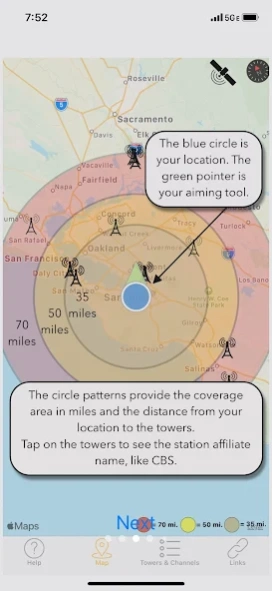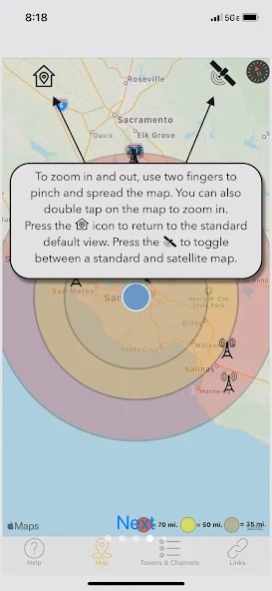Antenna Point 1.9.7
Free Version
Publisher Description
Antenna Point - Antenna Point - The Broadcast TV Transmitter Tower Locater for TV Antennas
With Antenna Point, aiming your TV antenna is easy! The map in the app will display transmitting towers along with the distance from your home to each tower. Antenna Point will identify your location and provide the TV antenna coverage area within 35-mile, 50-mile, and a 70-mile range pattern. The app will help you find the best direction to aim your indoor, attic or outdoor TV antenna. Download the Antenna Point app on your smart phone or tablet, read through the step-by-step instructions and start aiming your smart phone or tablet towards the largest cluster of towers. Once you’ve found the best direction to all the towers, install your antenna in an area with the best unobstructed view to the TV towers. Connect your antenna to your TV and use your remote to scan your TV for channels. The towers are displayed in black markers on the map, and you can tap on each tower to see the main network call sign, like ABC, NBC, CBS, FOX, PBS, The CW, ION, MeTV and many more. The app includes a channel list, so you can preview the TV stations available in your area.
Tips: After your initial channel scan, check the number of TV stations you are receiving. If you are not receiving all the available channels move your antenna to another spot and rescan your TV for channels until you receive the most channels. You may have to move the antenna a few times until you find the best TV signals. [Note: certain variables unrelated to the antenna’s performance can interfere with signal reception, such as terrain, tall buildings, and trees – try finding the most unobstructed view to the TV towers for the best TV signals].
If you have any questions about antennas or installation, we are available 7 days a week to help. Give us a call at 877-825-5572 or chat with us online at antennasdirect.com or gomohu.com.
About Antenna Point
Antenna Point is a free app for Android published in the Recreation list of apps, part of Home & Hobby.
The company that develops Antenna Point is Antennas Direct, Inc.. The latest version released by its developer is 1.9.7.
To install Antenna Point on your Android device, just click the green Continue To App button above to start the installation process. The app is listed on our website since 2023-09-18 and was downloaded 8 times. We have already checked if the download link is safe, however for your own protection we recommend that you scan the downloaded app with your antivirus. Your antivirus may detect the Antenna Point as malware as malware if the download link to com.antennasdirect.antennapoint is broken.
How to install Antenna Point on your Android device:
- Click on the Continue To App button on our website. This will redirect you to Google Play.
- Once the Antenna Point is shown in the Google Play listing of your Android device, you can start its download and installation. Tap on the Install button located below the search bar and to the right of the app icon.
- A pop-up window with the permissions required by Antenna Point will be shown. Click on Accept to continue the process.
- Antenna Point will be downloaded onto your device, displaying a progress. Once the download completes, the installation will start and you'll get a notification after the installation is finished.